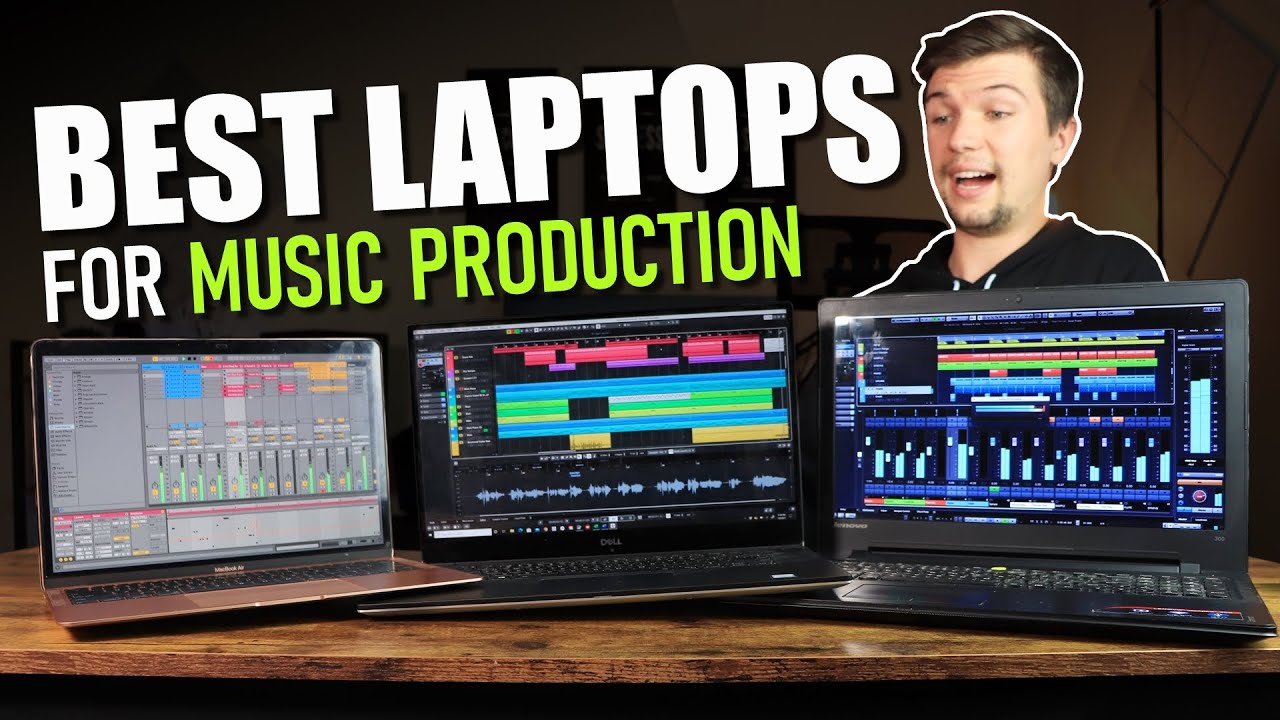Unravelling Redirected Printers: A Comprehensive Guide on Modern Printing Solutions
Introduction
In the realm of digital technology, there's always a newer, smart solution that helps to boost the productivity of businesses. One such technology, widely used yet little-understood, is the 'Redirected Printers.' A unique concept, it may seem complicated at first. However, through this guide, we aim to break down the complexities behind redirected printers, their functioning, benefits, and why they are an essential part of modern printing solutions.
What Exactly are Redirected Printers?
Redirected printers are an essential component of modern printing solutions, particularly in the increasingly remote work environment. Quite simply, they are the key link between remote desktop services and your local printing device. But what does this mean exactly?
- Concept: Redirected printers work by virtually sending, or 'redirecting', print jobs from a remote server directly to the end-user's local printer. This means a user on a remote desktop can easily print documents at their local printer.
- Function: These printers allow for seamless transfer of printing tasks between remote and local resources. They operate behind the scenes to ensure print jobs 'travel' successfully from the network to your physical location.
- Role: Think of redirected printers as messengers. They take the print orders from your remote desktop and successfully deliver these to your local printer for immediate processing.
Understanding redirected printers is the first step to leveraging their immense potential in fostering greater flexibility and effectiveness in your printing process.
Exploring the Need and Benefits of Printer Redirection
The Reason Behind Printer Redirection
In an era where remote working has become the norm rather than the exception, proficiency in performing essential tasks is key. One such necessary and often overlooked task is document printing. This is where printer redirection comes in handy. But why is this practice adopted?
- Seamless Remote Access: Printer redirection allows the user to gain remote desktop services while directing their print jobs to their local or network printer. This essentially means that you could be sitting in any part of the world and still be able to print documents locally through your company's servers.
The Role of Printer Redirection in Business Productivity
It’s no secret that printer redirection impacts business efficiency. However, the extent to which it alters productivity levels can be quite profound. Here's how it contributes to the enhancement of business operations:
- Flexibility: The primary rationale behind printer redirection is to provide a flexible remote working environment. Transitioning from a traditional office setup to a flexible model becomes a lot easier as employees have the feature to print essential papers directly on hand.
- Smoother Operations: Printer redirection boosts business operations by making printing tasks convenient for remote workers. This increased convenience leads to lesser disruptions and smoother processes, thereby enhancing overall productivity.
In conclusion, printer redirection is an underrated aspect of the remote working fabric. By facilitating printing even from remote locations, it enables smoother operations and more flexible work environments.
How Does Printers Redirection Work?
Involvement of Print Server and Operating Systems
Print redirection operates on a seamless yet multifaceted process, involving critical elements like the print server and various operating systems. Here's a simplified lowdown on the mechanism employed in this digital tech marvel:
- Printing Request: It begins with a user operating on a remote desktop and sending a print command for a document.
- Data Transmission to Print Server: The print job data gets transmitted over the network to the print server which is typically configured on the remote server.
- Role of Print Server: The print server plays a significant role in managing the print jobs. When a print job lands on the server, it organises the jobs based upon their priority, and helps to manage the queue efficiently.
- Printing Data Conversion: The server then converts the print job into a language that the local printer can understand, this conversion is often done using a universal printer driver.
- Operating System's Involvement: Operating systems play a pivotal role in printer redirection. They detect when a user connects to a remote desktop session and automatically enables printer redirection. This is generally the default behaviour for most advanced operating systems.
- Final Print Command: Post conversion, the print job gets dispatched to the local printer to initiate the final print command.
With a clear understanding of each factor's role in the print redirection process, teams can manage print jobs efficiently and avoid any potential bottlenecks.
A Practical Guide to Setup Redirected Printers
Configuring redirected printers might seem off-putting initially, but with the right instructions, it becomes quite straightforward. Below are the general step-by-step instructions to get you started with setting up your redirected printers:
1. Start by launching the 'Remote Desktop Connection' on your computer.
2. In the window that opens, click on 'Show Options' located at the bottom.
3. Switch to the 'Local Resources' tab.
4. Under the 'Local devices and resources' section, click on 'More'.
5. Here, you will see the 'Printers' option. Check the box next to it.
6. Lastly, click on the 'Connect' button. Once the connection is established, your printer will automatically be visible in your remote desktop’s devices and printers folder.
In this way, you can easily set up your redirected printer.
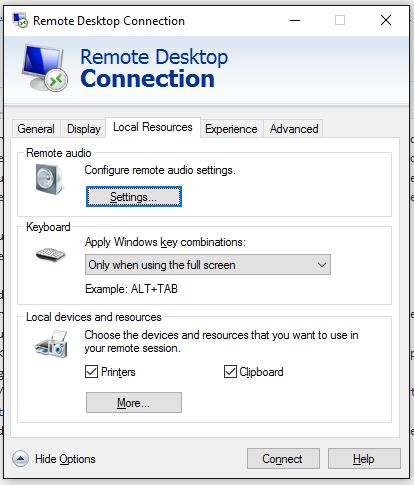
Troubleshooting Tips for Common Issues with Redirected Printers
Despite a proper setup, you may run into some issues with your redirected printers now and then. Here are a few pointers on how to troubleshoot some common problems:
1. Printer Not Visible: Make sure to check the box labeled 'Printers' under 'Local devices and resources.'
2. Printout Blank: This could be due to an incorrect driver. It's always a good idea to update your printer driver.
3. Print Jobs Disappearing: Ensure that the correct printer/service is set as default on the remote server.
In most cases, simple checks and updates like these can resolve any issues you might have with your redirected printers. However, it's important to remember that specific advanced problems might require technical support. Keep in mind that while the redirection simplifies the printing process, proper maintenance and understanding of the technology are crucial for smooth and efficient operations.
Conclusion
Printer redirection works by translating print jobs from a remote server to a local printer. This translation process ensures that the printer uses the correct driver to produce the document accurately at the user's location.
Related FAQs about what are redirected printers
How does Printer Redirection affect the speed of printing tasks?
Printer redirection does not affect the speed of printing tasks significantly. However, delays might occur due to network hiccups or bandwidth constraints. The transmission speed of the files from the server to the local printer primarily determines the printing speed.
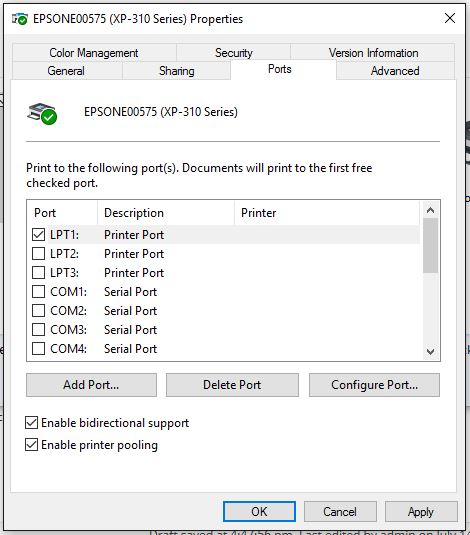
Can any printer be redirected, or does it require a specific type?
Typically, most modern printers support redirection. However, it's essential to ensure that the proper drivers are installed on the server and the client device. Some unique or older models may pose compatibility issues.
Are there any security issues associated with redirected printers?
Security risks with printer redirection are minimal but existent. Potential threats include unencrypted data transmission and unauthorized access to print jobs. Taking measures such as secure network connections and access restrictions can mitigate these risks.